How to
Create and Send HTML Email
Until recently text-based
email was the most popular way to
communicate, however with the advent of html email you can
now
create and send beautiful graphics, create clickable links
and
use interactive forms.
HTML email can have the same appearance as a web page. You
can
include your favorite photos, create colorful newsletters
or
charts for your friends or business associates.
It's now often used as a valuable tool in email marketing
campaigns.
HTML email has now surpassed text-based email in
popularity.
Read this
survey on email format preferences and and
programs.
Let's first point out the pros and cons of sending html
email
before we get into how to create it.
Pros of using html email
* Visually appealing
* Able to include graphics, icons,
clickable links, different fonts, interactive forms.
* Increased interactivity with your customers.
* Mostly used by advertisers, however more consumers
are
using html email as they switch to faster connections.
* Ads can be more effective in HTML
* Most of the popular email clients now support html
email
(ie Outlook Express, Outlook, Eudora, Netscape
Communicator,
Hotmail, Rocketmail, AOL, Yahoo, Web TV).
Cons of using html email
* Slow loading due to downloading of graphics
* Takes up more space in your email client
* Not all computers support html email
* Users may not have the required bandwidth or may have
download quotas set by their ISPs.
* Hackers can send viruses, trojan horses embedded in html
email.
* Users may turn off the option to receive html email, or
use filters
to quarantine it.
How to create a simple html email
1. Open your favorite html editor ie FrontPage 2000,
Dreamweaver
4 or MX (you can also use MS Word 97 or 2000 but it tends
to
bloat the code a little) to create your email.
2. Always use absolute URLS for your graphics
(ie http://www.ihost-websites.com/images/header.gif
)
3. Graphics (ie images, icons, fancy fonts) must be stored
on a
web server to correctly appear in email software - you
could
save it as an attachment, however most folks will not open
the
attachment especially (and delete it) if it's from someone
they
don't know.
If you don't want to use graphics, you can use colored
tables
for different sections (ie header, masthead, contact
information
and footers).
4. Name and save the page you have created (ie
htmlemail.htm).
5. Open your Email Software - in outlook express (since
it's the
most popular) go to create mail - insert - text from file
-
scroll to your saved html page.
You are now ready to send your html email.
6. Email a test to yourself before your send it to your
subscriber list. You may want to send it to your friends
who
have different email programs so you can be sure most of
your
subscribers can read it on their computers.
7. Once you have created an attractive html page or
newsletter,
save it as a template. Now you can just open the template
whenever you want to send html mail and most of the work
will be
done for you.
BTW... If you use an advanced mailing list management script
like Add2it Mailman Pro it's much easier to create and send your
HTML messages to your list of subscribers.
It comes with a built in WYSIWYG HTML editor that allows you to
create and view your HTML message even before you send it out.
I recommend you check out the online
demo.
HTML email is still rather new, but it is a great marketing tool
if used properly. The key is to test, test , test to see if
your subscribers prefer it over text based email. If you are
unsure your subscribers can read html email, then offer both
text-based email and html email, to cater to both audiences.
Or with Add2it Mailman Pro you could simply choose to send
messages that contain both... a plain text and a HTML version.
In Part 2 of this article, I will discuss
"How to
create and
send an html email form using PHP" to increase the
interactivity with your
subscribers and boost the response rate in your email
marketing
campaigns.
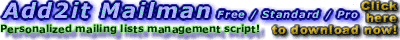
|
Subscribe
FREE to
Marketing
Tips Newsletter
NEW
Ebook
101 Highly Effective
Strategies to Promote Your Web Site
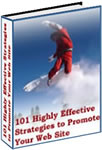
Hosting
from $30/year
|